How to use cross-government Slack
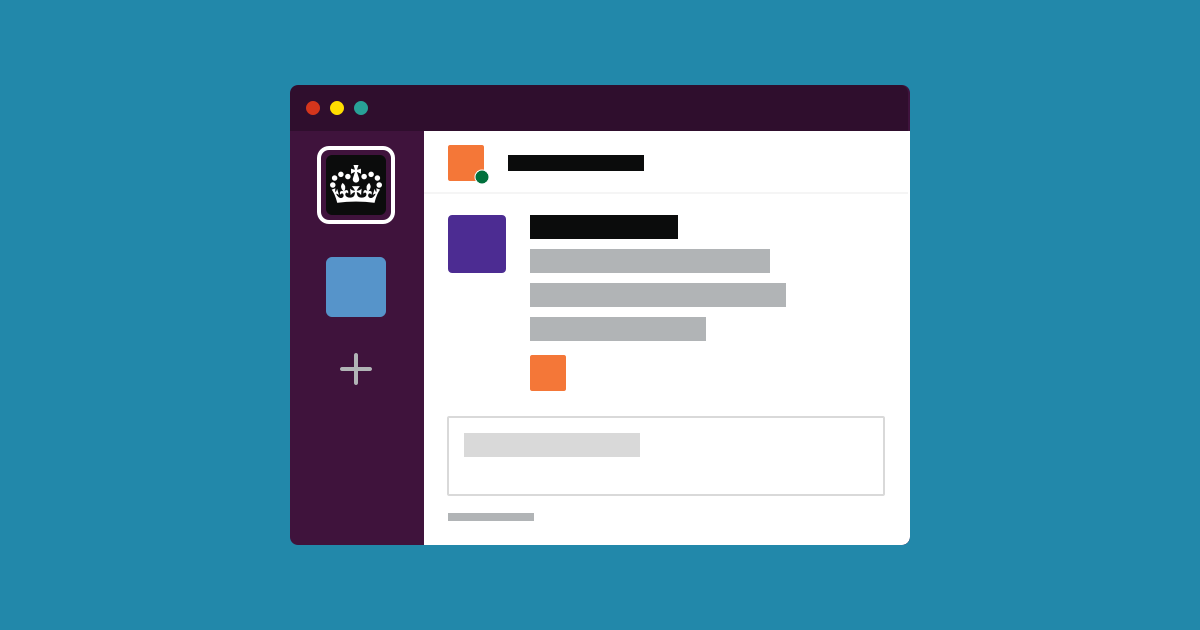
Cross-government Slack is a Slack workspace for anyone working in central government, with channels on a range of topics. It’s a place to connect with other people working on digital services across government.
A bit of history
The cross-government Slack was created by the Government Digital Service (GDS) in 2015 as a way for GDS to collaborate with other public sector digital service teams.
Over time, the workspace naturally grew and became a place to share knowledge on all things about digital, data and technology in the public sector. It also started to be used an an official support channel by some product teams, such as the GOV.UK Design System and GOV.UK Notify.
The workspace is now managed by the Central Digital & Data Office.
Why should you use it?
There’s tons of reasons to use cross-government Slack. Here’s what I’ve found useful:
- networking with other people in similar roles, to share techniques and tools
- finding out about new programmes of work or job vacancies
- learning from other teams on how they approach accessibility
- discussing and sharing examples of applying the GOV.UK Design System to services
- getting help and support using GOV.UK Pay and GOV.UK Notify
- finding meeting rooms in other government buildings
- keeping up with what other people are working on in the #weeknotes channel
There’s probably also parts of the workspace I haven’t made use of yet!
The cool thing about cross-government Slack is that no question is too silly, and there are always kind people around who are willing to help you out. It’s an open, inviting community and questions are usually answered quite quickly.
I was involved in a workshop looking at the benefits of cross-government Slack recently with colleagues from across government. We all agreed that the cross-government Slack has positively impacted our day-to-day work by enabling collaboration, shared problem-solving and learning about agile and delivery management.
Be careful what you say
Like all digital communication channels used by public servants, the cross-government Slack workspace is subject to Freedom of Information regulation. All messages, both public and private, group or direct, could be requested, reviewed and released. If you’re in doubt about whether you can say something or talk about it, check the Civil Service Code or ask for help in the #ask-an-admin channel.
How to join
The workspace is open to anyone working in government with a .gov.uk email address, and other qualified public sector organisations. If you’re a contractor or commercial supplier working with a public sector organisation, you will need to ask for a .gov.uk address (or other qualified public sector email address) before you can join this Slack workspace.
A number of public sector email domains are able to sign-up without being invited, so check out the list of allowed email domains.
Not on the list?
The list isn’t long enough to add all email domains, so if your organisation isn’t on there you’ll need to ask an existing Slack workspace member to invite you.
Any existing Slack workspace member can invite someone to join the workspace: Open Slack and click File > Invite People or type /invite in any chat window and press Enter. The invitation will be reviewed by an administrator and you’ll get a notification if they have been added.